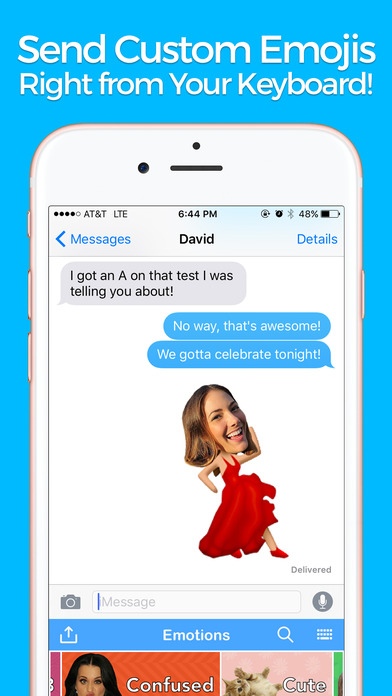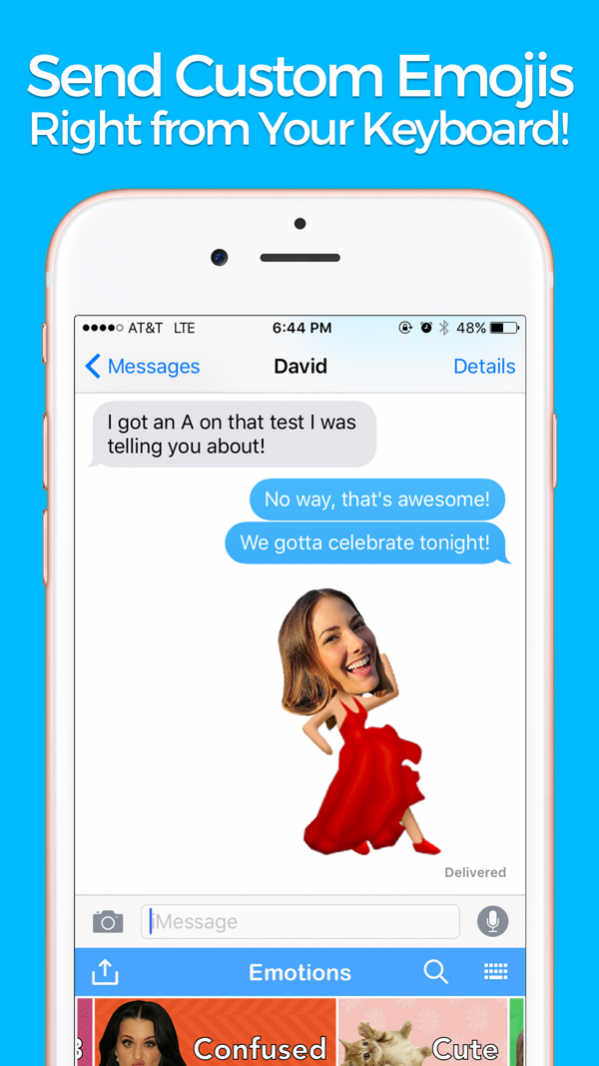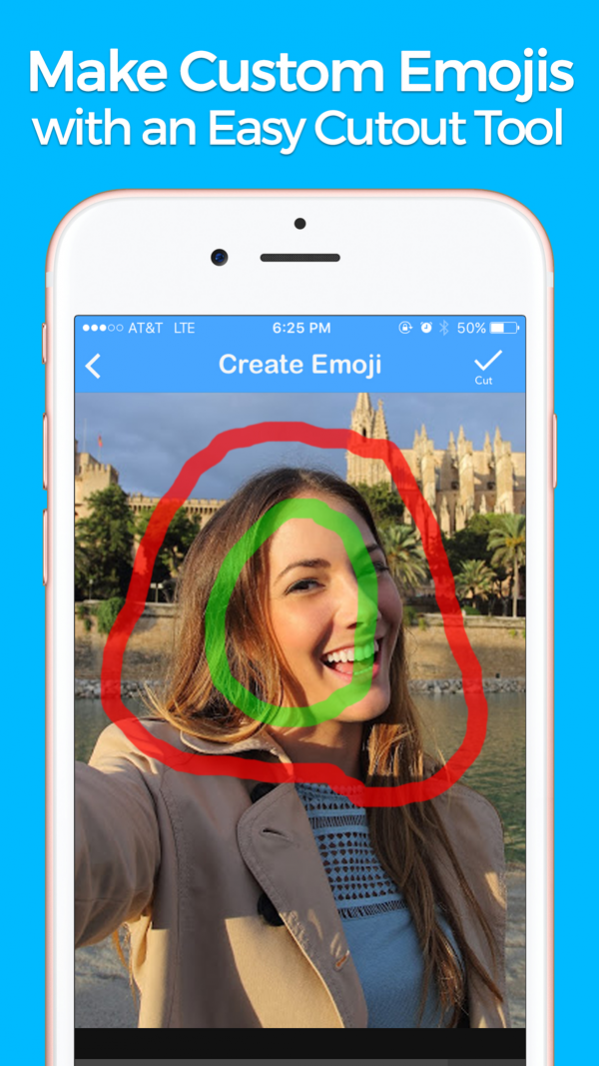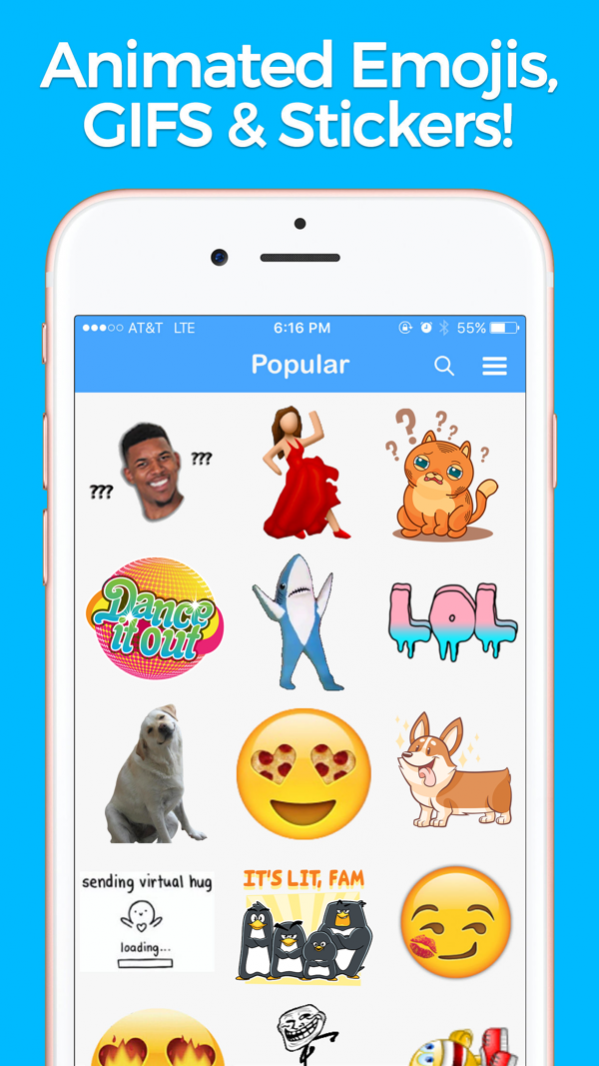YourMoji - Custom Emojis, GIFs 1.8.3
Free Version
Publisher Description
YourMoji is the only custom emoji keyboard that allows you to create and edit personal emojis, gifs and stickers directly from your iPhone or iPad.
YourMoji integrates into your iOS keyboard so you can easily send custom emojis to your friends from within your favorite social media and messaging apps, including iMessage, Facebook Messenger, WhatsApp, Snapchat, Twitter, and more!
The YourMoji emoji maker allows you to instantly crop pictures of yourself, your friends or any image to make a brand new custom emoji or sticker. You can also share existing emojis, gifs, and stickers from our large library of celebrities, sports, movies, TV shows, animals, and other fun categories. The emojis featured on YourMoji include real-time pop culture content so you always have fresh and relevant emojis to use and share with your friends!
Create your own memes and emojis from your photos!
YOURMOJI FEATURES
Take a photo, or use images from Google, Facebook, or your Camera Roll
• YourMoji’s amazing emoji generator lets you use images from your Camera Roll, Facebook, and Google Images to craft an original emoji masterpiece.
Use the YourMoji cutout tool to instantly turn your image into an emoji
• Crop images in real time using simple swipe controls. Just draw on the parts you want to keep, and scratch out the rest! Your images will be automatically saved as personal emoticons you can use anytime.
Share your new custom emoji in your favorite messaging and social media apps
• Got a great emoji or meme or that you can’t wait to show off? YourMoji makes it easy to share them thanks to social media integration. Show off your emoji creator skills, and get all of your friends in on the fun.
Add fun backgrounds or combine multiple emojis directly within iMessage for endless creativity!
• Add text, filters, backgrounds, and other extras to your emojis within iMessage
• Add extra dimensions to your emojis with filters, text, and custom image combinations. Make your smiley shine with a few custom enhancements!
If you can dream it, you can create it with YourMoji! YourMoji is the ultimate emoji creator and meme generator for your phone! Create custom emojis and memes in seconds, and share them with everyone from the iOS Keyboard!
Download YourMoji and become an emoji artist today!
YourMoji wants to hear your feedback and values your opinion. Please contact us at:
• Instagram (https://instagram.com/yourmoji/)
• Twitter (https://twitter.com/yourmoji)
• Facebook (https://www.facebook.com/yourmoji/)
• Website (yourmoji.co)
ScStan LLC Web SiteYourMoji Keyboard - Make Personal Emojis Support
Feb 1, 2019 Version 1.8.3
Bug fixes and stability improvements
About YourMoji - Custom Emojis, GIFs
YourMoji - Custom Emojis, GIFs is a free app for iOS published in the System Maintenance list of apps, part of System Utilities.
The company that develops YourMoji - Custom Emojis, GIFs is ScStan LLC. The latest version released by its developer is 1.8.3.
To install YourMoji - Custom Emojis, GIFs on your iOS device, just click the green Continue To App button above to start the installation process. The app is listed on our website since 2019-02-01 and was downloaded 16 times. We have already checked if the download link is safe, however for your own protection we recommend that you scan the downloaded app with your antivirus. Your antivirus may detect the YourMoji - Custom Emojis, GIFs as malware if the download link is broken.
How to install YourMoji - Custom Emojis, GIFs on your iOS device:
- Click on the Continue To App button on our website. This will redirect you to the App Store.
- Once the YourMoji - Custom Emojis, GIFs is shown in the iTunes listing of your iOS device, you can start its download and installation. Tap on the GET button to the right of the app to start downloading it.
- If you are not logged-in the iOS appstore app, you'll be prompted for your your Apple ID and/or password.
- After YourMoji - Custom Emojis, GIFs is downloaded, you'll see an INSTALL button to the right. Tap on it to start the actual installation of the iOS app.
- Once installation is finished you can tap on the OPEN button to start it. Its icon will also be added to your device home screen.